

Plug in a blank USB flash drive to the computer, upon launch the program.
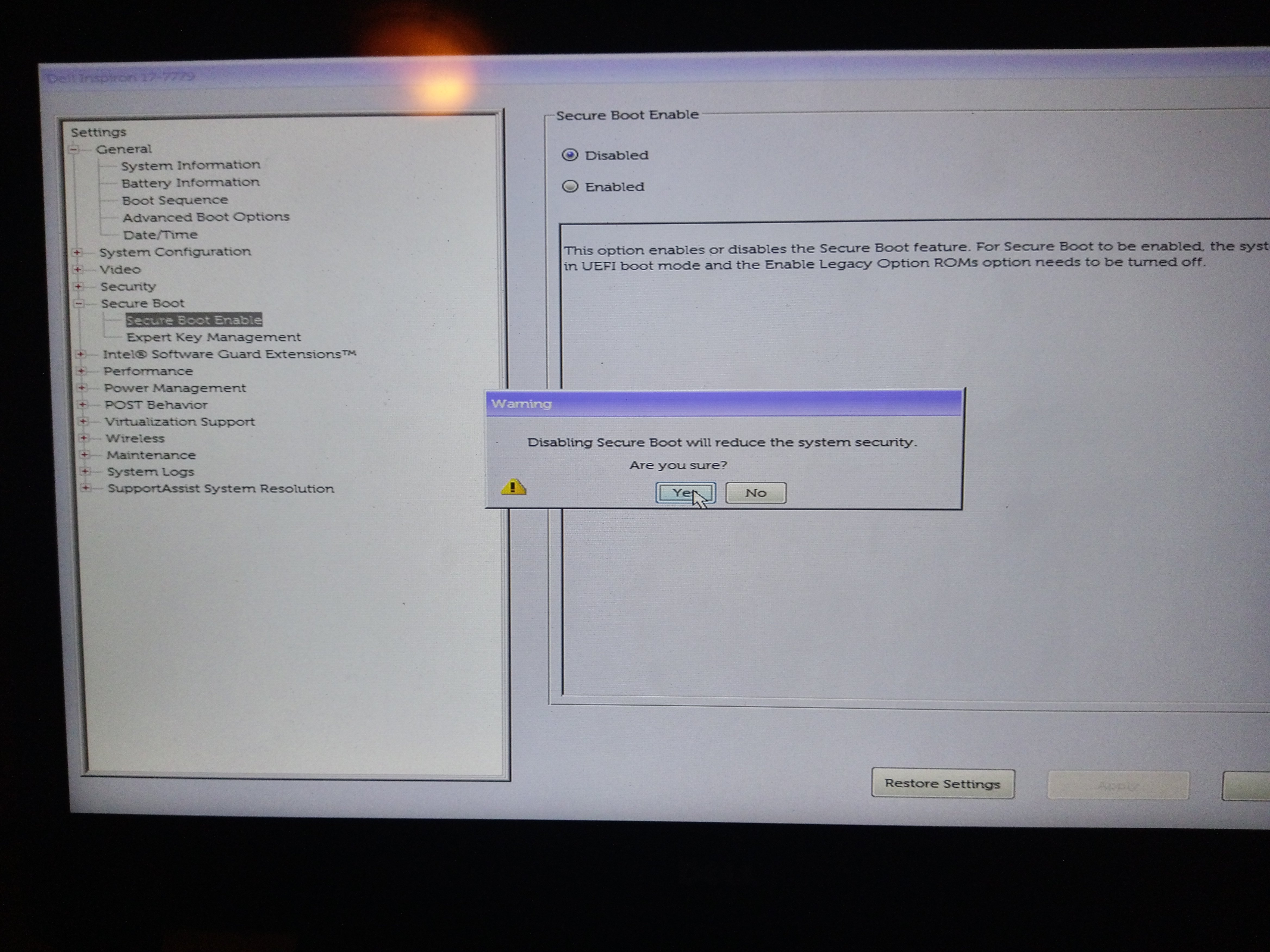
A USB flash drive is recommended as it is easy-to-use and working on any computer.ġ.ĝownload and install Windows Password Rescuer Personal full version on your accessible computer. You will need to log on another computer and use Windows Password Rescuer to make a small boot disk with CD/DVD/USB flash drive. Step 1: Make a Password Recovery Disk on Another Computer. It is very easy that it only requires two steps. Now go on to learn how to unlock Dell laptop administrator password Windows 10 by using Windows Password Rescuer. You can also create a new local Administrator account or a new domain Admin account using this program so you can log into your Dell laptop without touching any of your files and settings of all other accounts. I highly recommend Windows Password Rescuer to you as this program is capable of removing or reset password any Windows local and domain accounts. So here I will show you the best way to unlock Windows 10 admin account so you can regain access to your locked Dell laptop and keep all files. So our purpose is unlocking the Dell laptop without losing data or settings. When people forgot Dell laptop password Windows 10 and need to unlock it as there are many important data in the computer.
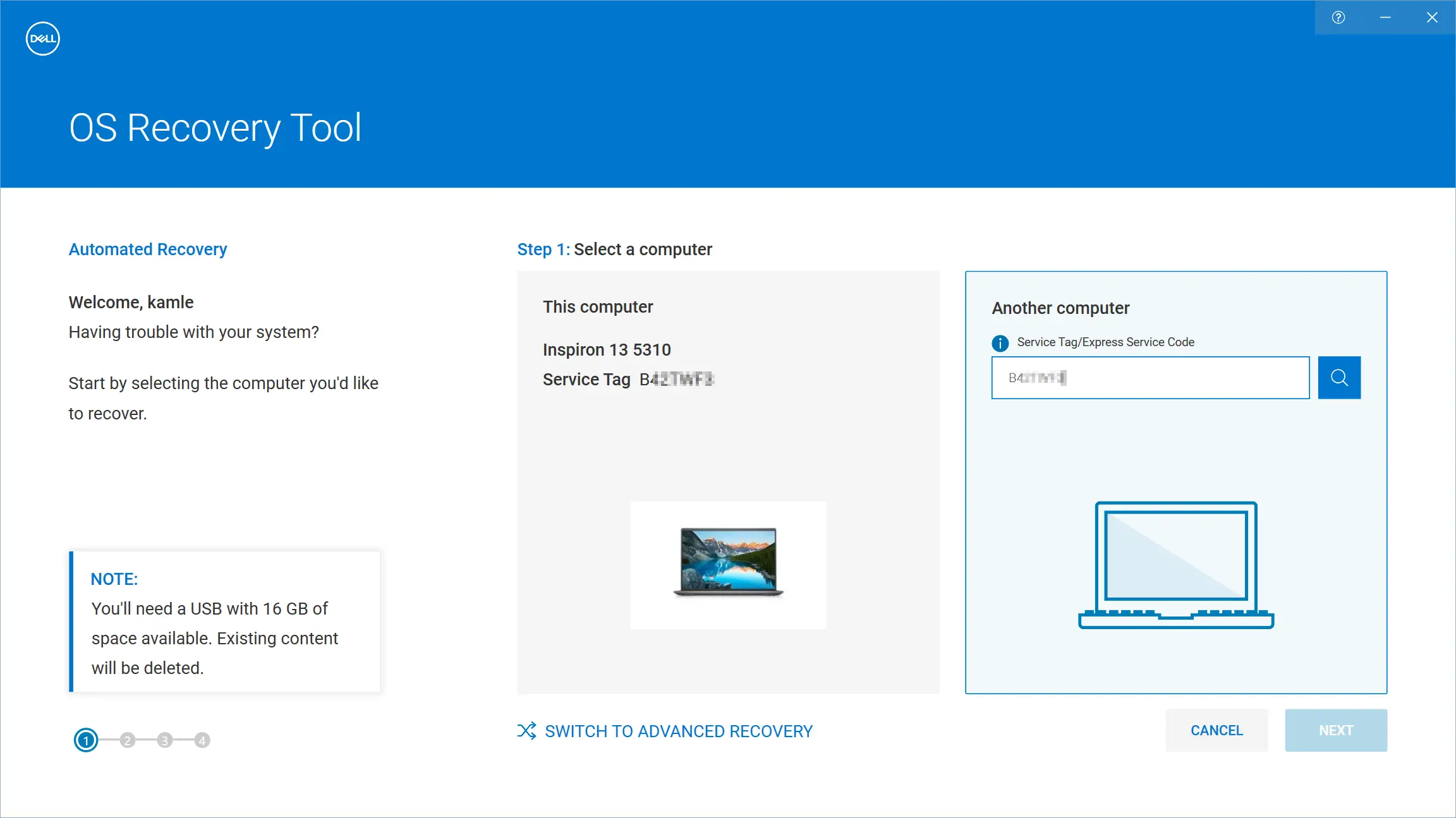
Tip 1: How to Unlock Dell Laptop Windows 10 Admin Account without Password. Tip 4: Unlock Dell Laptop Windows 10 by Creating A New Admin Account Offline (Easy and Safe) Tip 3: Unlock Dell Laptop Password Windows 10 with Super Administrator (Easy and Free) Tip 2: Unlock Dell Laptop Password Windows 10 with Password Key (Easy and Free). Tip 1: Unlock Dell Laptop Windows 10 Admin Account without Password (Best Method)
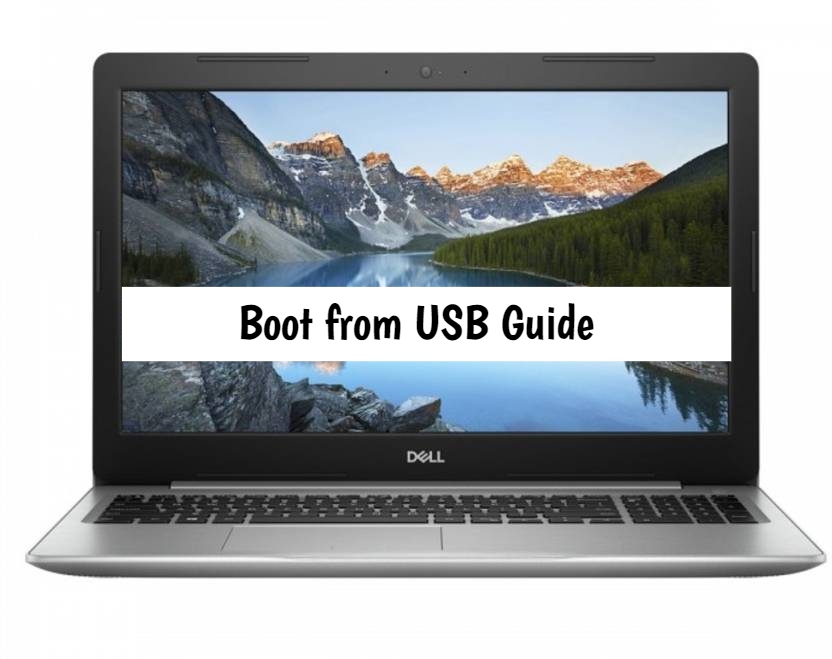
These methods will apply to various Dell laptop and desktop computers, such as Dell Inspiron, Latitude and other. All the necessary details of all the procedures are discussed below. So, in order to overcome this hurdle or simply, to unlock Dell laptop password Windows 10 you will need to use several unconventional procedures or just a password recovery program. As usual, it comes with a password protection feature for the protection of the files but if the user forgets the password even they will not be able to access the OS. Windows 10 is the latest Microsoft OS and is one of the most popular Operating Systems in the world, it is very secure too. How to Unlock a Dell laptop Windows 10 if you forgot the admin password? It is easy.


 0 kommentar(er)
0 kommentar(er)
